
AI technology has the potential to significantly increase productivity in the workplace and revolutionize the way we work. Especially with the rise of remote workers and freelancers across the nation. In creative and marketing positions, such as graphic designers, copywriters, and web designers, a variety of AI-powered tools can automate repetitive tasks, streamline workflow, and facilitate collaboration.
As graphic design continues to evolve and adapt to new technologies, one area that has seen significant advancements is using artificial intelligence (AI) in design tools. For graphic designers, AI-powered tools such as Adobe Illustrator CC, Adobe XD, and Sketch can assist with various tasks. These tools utilize machine learning algorithms to improve image quality and speed up the design process, allowing designers to focus on more creative aspects of their work.
One of the critical areas where AI-powered tools can assist graphic designers is image resizing and color correction. These tools can quickly and accurately adjust the size and color of images, making it easier for designers to achieve the desired look and feel for their designs. Additionally, AI-powered tools can optimize images for different platforms and devices, ensuring the layout looks great no matter where it is viewed.
Another area where AI-powered tools can be beneficial for graphic designers is the selection process of images. Adobe Photoshop CC, for example, features a tool called Adobe Sensei, which uses AI to improve the selection process of images, making it easier for designers to find the perfect picture for their project quickly. This feature can help to create a more efficient workflow, allowing designers to spend more time on the creative aspects of their work.
Copywriters, in particular, can benefit significantly from using AI-powered tools such as Grammarly, Hemingway, and ProWritingAid. These tools provide a variety of suggestions to improve the quality of written content, including grammar and spelling corrections, word choice, and phrasing. Using such tools, copywriters can produce high-quality content more quickly and efficiently. They can help identify common mistakes and ensure that the final product is polished and professional.
Grammarly, for example, uses advanced algorithms to check for grammatical errors and provide suggestions for corrections. It can also analyze the overall tone and style of the text and provide recommendations for improvements in those areas. This can be especially useful for copywriters who need to maintain a specific tone or style for a brand or client.
On the other hand, Hemingway focuses on making the text more concise and easy to read. It highlights complex or confusing sentences and suggests ways to simplify them. This can be particularly useful for copywriters who need to create content that is easy to understand for a broad audience.
ProWritingAid also offers a range of features, including grammar and style checks, a thesaurus, and a readability checker. It also offers a "writing style report," which can give writers a better understanding of their writing habits and patterns which can help them improve their writing over time.
As the field of web design continues to evolve, the use of AI in design tools has become increasingly prevalent. Web designers can now use AI-powered tools such as Wix ADI, Webflow, and Adobe XD to improve their workflow and create more effective and efficient websites.
One of the key areas where AI-powered tools can assist web designers is the website design process. Tools like Wix ADI, for example, use AI algorithms to analyze a website's content and suggest design elements that will improve the overall look and feel of the website. This can save designers significant time, allowing them to focus on more creative aspects of their work.
Another area where AI-powered tools can be beneficial for web designers is in the realm of user experience. For example, Webflow has built-in SEO tools that can help you optimize your website for search engines and improve its visibility. Additionally, you can connect your website to Google Analytics, or other third-party analytics tools, to gather more information about your website's visitors and how they interact with your site. This information can be used to identify areas of your website that are performing well and areas that may need improvement.
AI-powered tools such as Optimizely and Adobe Target can also test and optimize website designs, allowing web designers to experiment with different layouts and design elements to see which ones are most effective. Additionally, these tools can personalize the user's website experience by providing additional content or design elements based on the user's browsing history or preferences.
In addition, AI can also help remote workers, and freelancers collaborate more effectively. Tools such as Trello, Asana, and Basecamp can be used to manage projects and tasks, while virtual assistants such as Google Assistant and Amazon Alexa can be used to schedule meetings and set reminders.
For example, Trello uses AI algorithms to suggest the most relevant boards and cards to a user based on their past activity and the activity of other users. This can help remote workers, and freelancers quickly find the necessary information and stay on top of their tasks. Asana, on the other hand, uses AI to suggest tasks that a user should work on next based on their past activity and the activity of other users. This can help remote workers and freelancers stay focused and productive, even when working independently.
In addition to project and task management tools, AI-powered virtual assistants such as Google Assistant and Amazon Alexa can also schedule meetings and set reminders. These virtual assistants can be integrated with calendar apps such as Google Calendar and Microsoft Outlook, allowing remote workers and freelancers to schedule appointments and set reminders without switching between different apps.
For example, Google Assistant can schedule a meeting by interpreting natural language commands such as "Schedule a meeting with John at 2 PM tomorrow." or "Set a reminder to call my boss at 4 PM." this feature is helpful and helpful time-saving.
AI-powered tools can increase productivity for remote workers and freelancers in creative and marketing positions. By automating repetitive tasks, streamlining workflow, and facilitating collaboration, these tools can help professionals to work more efficiently and effectively.

Short-form video drives engagement, trust, and sales. Learn why SMBs should embrace video marketing and how to get started affordably with Jpetrous Creative Services.
Read More
Learn how small businesses can maximize marketing impact with limited budgets. See 2025 trends, cost-effective solutions, and strategies that actually work.
Read More
Your website should be a sales engine, not a placeholder. Learn SMB website trends and CRO tactics that boost leads, trust, and growth.
Read More
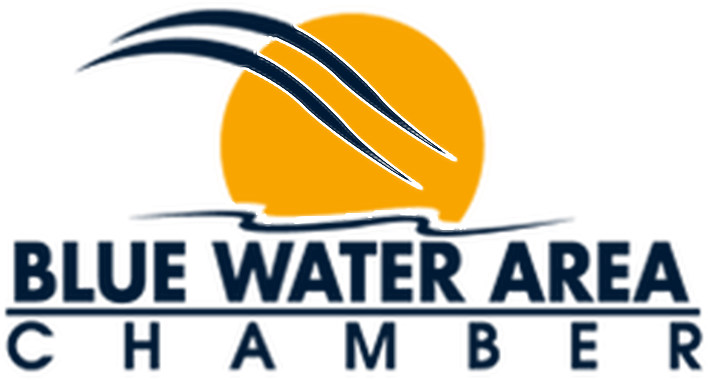



























Jpetrous Creative Services (JpCS) provides a diverse range of creative services designed to elevate your business. Our primary services include:
Our availability can fluctuate as we do not have any set hours; we are always available via call or email to support you.
Billing is tailored to the service type. À la carte services are invoiced upon project completion, while retainer services are billed monthly and may require a deposit to begin. All services are billed on a Net30 basis to provide flexibility, and we’re committed to accommodating client preferences for a seamless billing experience.
Revisions are a natural part of the creative process, and we’re committed to accommodating reasonable revision requests to ensure your satisfaction. While we aim to gather all necessary information upfront to streamline the process, we understand that ideas and visions may evolve over time. Our goal is to maintain flexibility while balancing high-quality revisions with respect for timelines and commitments to all clients.
Yes, for select services—especially those that are ongoing or long-term, such as Creative Retainer Packages, Creative Consulting, and Social Media Management—a signed contract and deposit may be required. These agreements ensure clear expectations and mutual commitment. Terms can be structured in 3-month increments, with options extending up to 12 months based on your needs.
We take your privacy and data security very seriously. All client information is kept strictly confidential and is never shared or sold to third parties. We follow industry-standard practices to protect your data throughout every stage of the project. For full details, please review our Privacy Policy located in the website footer, or reach out to us directly with any questions about our confidentiality and data privacy practices.
Onboarding ensures we launch with a complete strategy, optimized systems, and a strong foundation. The two-week onboarding phase includes planning, setup, optimization, and alignment across every deliverable.
Yes, we offer exclusive discounts to members of the Anchor Bay Chamber of Commerce, Macomb County Chamber of Commerce, and select other groups. We also have a referral program to help clients save even more. Reach out today to learn about our latest discounts, special offers, and how we can make our creative services more affordable for your business!
Our rates are designed to offer exceptional value while staying within a reasonable budget. We understand that each project is unique, so we provide flexible pricing options, including project-based fees and bundled service packages. Our goal is to work with you to find a pricing structure that best fits your needs and delivers the highest quality within your budget.
We ensure secure, convenient file delivery through both Google Cloud Drive and Dropbox, giving clients easy access to download and use completed work at their convenience. Most deliverables are provided in formats such as PDF, JPG, PNG, MP4, or GIF, tailored to the service type and desired output. For clients who need greater flexibility, we also offer raw files for an additional fee.
Your satisfaction is our top priority. We work diligently to ensure each project meets your standards. If you’re not fully satisfied, we encourage open feedback so we can understand your concerns and address them directly. Our goal is to end each project on a positive note, and we’ll work with you to make any adjustments needed. However, please note that extensive revision time may impact project timelines.
We prioritize clear, accessible communication throughout every project. While we don’t currently have a Client Portal, we maintain open lines of communication through email, phone, and text to ensure that your feedback, requests, and updates are promptly addressed. Initial consultations are typically conducted via Zoom or phone for a thorough project kickoff.